Installation
Basic configuration
Advanced configuration
· Shipping costs based on weight and free for orders over 100€
· 2 shipping agencies for the same zone
· Different shipping rates depending on the type of product (or group of products)
· Different shipping rates depending on the supplier (applicable to Dropshipping)
· Increase the shipping rate for each unit added to the cart
2 shipping agencies for the same zone
Super Shipping for WooCommerce allows you to set up an unlimited number of shipping agencies for the same zone. This can be useful in many cases when you want to offer your customers different shipping options based on the delivery time they want to choose.
In this case, we are going to see an example configuration with 2 courier agencies.
One agency would be «Postal Service» with a much cheaper rate but longer delivery times (between 4 and 5 business days), and the other would be «DHL» with a more expensive rate but urgent delivery within 24 hours maximum.
Since we want these 2 shipping options to be displayed for any order, the first thing to do is to define a common shipping zone for both, for example, «Spain».
Once the shipping zone is defined, all that's left is to configure the 2 methods, one for «Postal Service 4-5 days» and one for «DHL 24H». It would look like this:
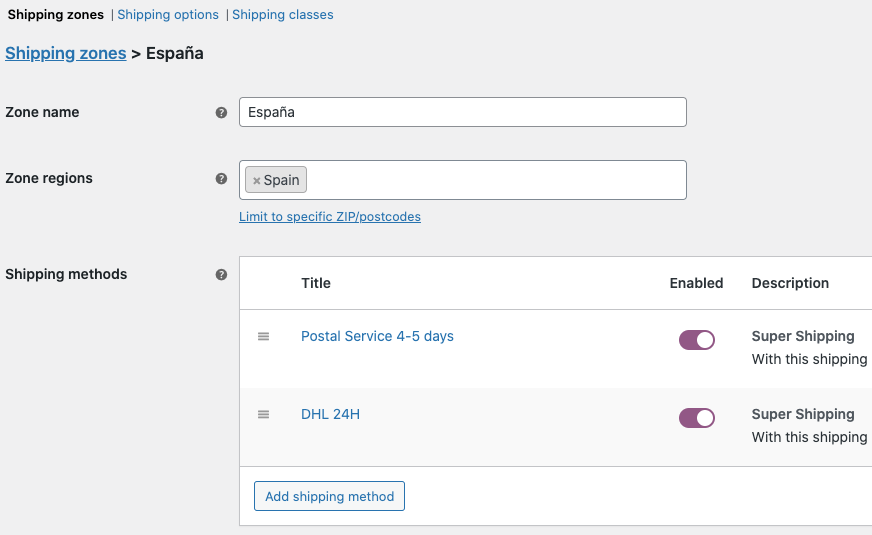
SHIPPING METHOD: Postal Service
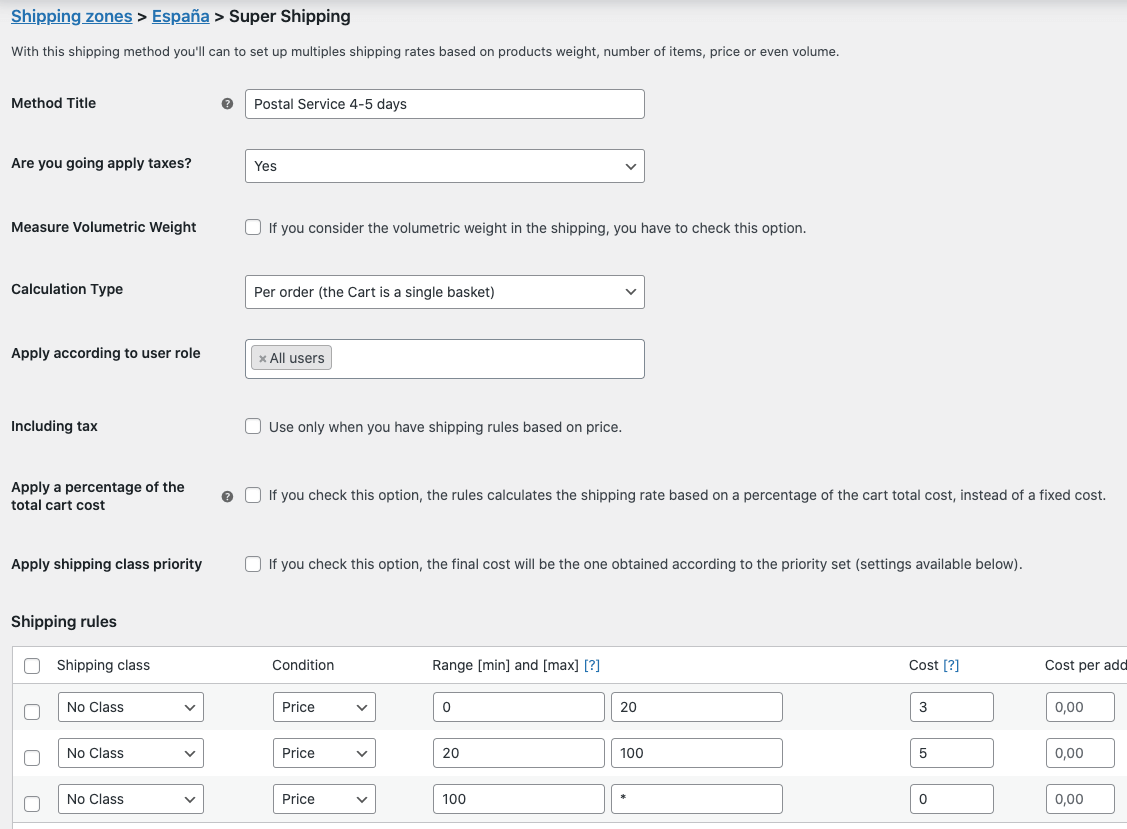
SHIPPING METHOD: DHL 24H
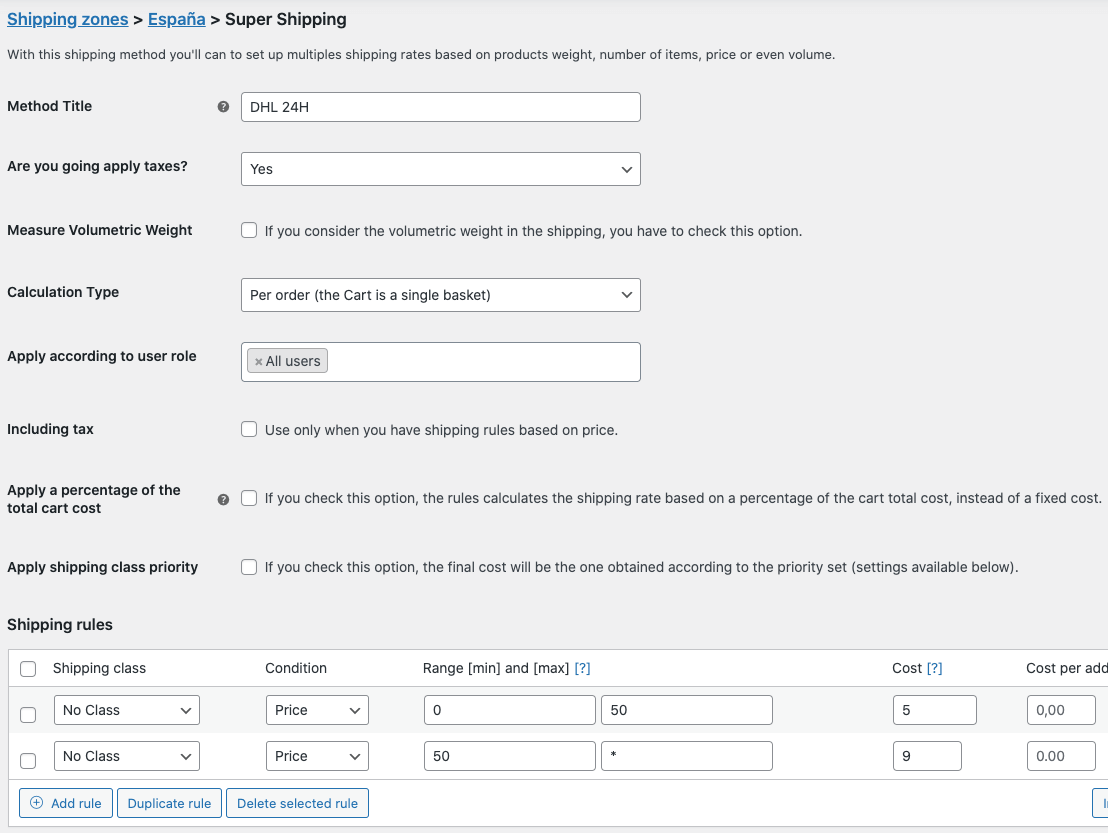
This way, when a customer places an order, both shipping options will be displayed to them on both the Cart and Checkout pages, allowing them to choose the one that suits them best.
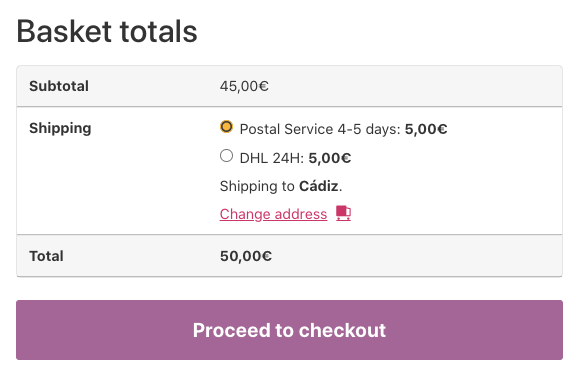
NOTE: The shipping rules defined in these methods are examples and do not necessarily have to match the shipping rates provided by your agency.
