Installation
Basic configuration
Advanced configuration
· Shipping costs based on weight and free for orders over 100€
· 2 shipping agencies for the same zone
· Different shipping rates depending on the type of product (or group of products)
· Different shipping rates depending on the supplier (applicable to Dropshipping)
· Increase the shipping rate for each unit added to the cart
Shipping rates by volumetric weight
These rules are used when the products being shipped weigh very little in comparison to the space they occupy.
If you activate the volumetric weight option in the general settings (by checking «Measure Volumetric Weight»), all shipping rules based on weight will also take into account the volumetric weight of the product or products from now on to calculate the shipping rate displayed to the customer.
The volumetric weight of a product is defined by the relationship between its volume and the volumetric factor (the latter should be provided by the courier agency; remember to ask for it if you need to use it).
Super Shipping for WooCommerce calculates the volumetric weight as follows:
Volumetric Weight = Volume (in cm³) / Volumetric Factor (or in other words: Length (cm) x Width (cm) x Height (cm) / Volumetric Factor).
NOTE: The volume refers to the length, width, and height measurements that you will need to assign to the products within the «shipping» tab in the configuration of each of them (WooCommerce -> Products -> Shipping). Additionally, remember to assign a weight as well, as the volumetric weight takes into account both volume and weight.
The operation of the shipping rules based on weight when volumetric weight is enabled is as follows:
Super Shipping calculates the volumetric weight using the formula mentioned earlier and compares it with the actual weight of the product (as I mentioned before, you need to assign a weight to the product). The higher of the two values is always applied to calculate the shipping cost.
Let's look at an example:
Imagine that we have defined a volumetric factor of 5000:
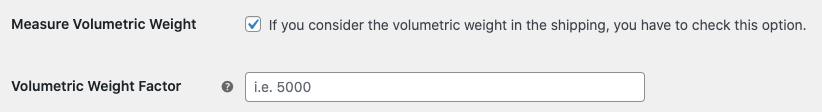
and we have the following shipping rules (ranges are indicated in kilograms):
| Shipping class | Condition | Range [min] | and [max] | Cost | Cost per additional unit |
| No class | Weight | 0 | 3 | 4,5 | (Left empty) |
| No class | Weight | 3 | 5 | 6,5 | (Left empty) |
| No class | Weight | 5 | 7 | 9 | (Left empty) |
| No class | Weight | 7 | 10 | 12,50 | (Left empty) |
Let's suppose a customer has added several products to the cart with a total weight of 4 kg but with a total volume of 40,500 cm³ (the total volume of the products according to their measurements). Taking this into account and knowing that the volumetric factor is 5000, the volumetric weight of the order would be 8.1 kg:
40500 / 5000 = 8,1
With the volumetric weight function enabled, the plugin compares the actual weight of the order (4kg) with its volumetric weight (8.1kg) and uses the higher of the two to determine the shipping rate. Knowing this, the final shipping cost according to the table above would be 12.5€.
IMPORTANT: Remember that you should enter the measurements of your products in the product configurator, into the «Shipping» tab. Pay close attention to whether you need to enter the measurements in millimeters or centimeters (or any other unit of measurement), as you can get incorrect results if you don't complete this step correctly.
