Installation
Basic configuration
Advanced configuration
· Shipping costs based on weight and free for orders over 100€
· 2 shipping agencies for the same zone
· Different shipping rates depending on the type of product (or group of products)
· Different shipping rates depending on the supplier (applicable to Dropshipping)
· Increase the shipping rate for each unit added to the cart
Shipping extra fees
Shipping extra fees are used to add an additional fee to the final shipping cost , but we do not want (or do not need) to add it in the configuration of rules and price ranges.
For example, there are situations when shipping to a specific area requires fixed customs fees (in addition to the package's shipping rate). It is precisely in these cases when it makes sense to use the extra fee table.
In these cases, the final shipping cost would be: Total shipping cost + Customs fee.
How to add an extra fee?
To add an extra fee, you just need to click on the «Add New Fee» button and complete the following fields:
- Fee Label. This is used to assign a descriptive name to the fee, making it easier for you to identify it from the list of fees.
- Fee. This is the field where you should enter the rate for the corresponding fee. (Before doing so, consider your store's tax configuration to determine whether you should enter the fee value with or without taxes included).
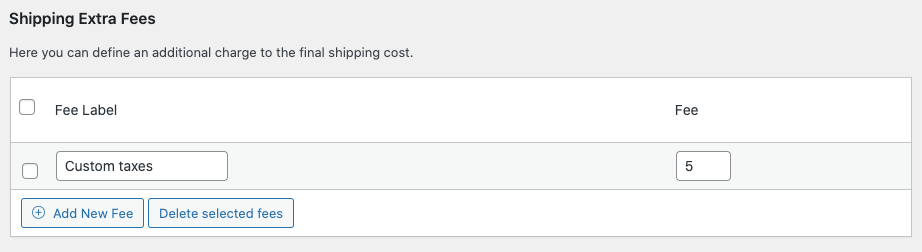
NOTE: The title or label of the fee WILL NOT APPEAR in the cart, it's only an internal name. In other words, the price will be added and will already appear included in the shipping rate. As a tip, if you wish, you can indicate that a fee will be added to the shipping rate to make it more expensive. You can do this on your shipping terms page or for a specific product.
