Installation
Basic configuration
Advanced configuration
· Shipping costs based on weight and free for orders over 100€
· 2 shipping agencies for the same zone
· Different shipping rates depending on the type of product (or group of products)
· Different shipping rates depending on the supplier (applicable to Dropshipping)
· Increase the shipping rate for each unit added to the cart
Shipping costs based on weight and free for orders over 100€
To create shipping rules with different conditions (in this example, weight and price), it is mandatory to separate them into different methods unless you use shipping classes (see below for this circumstance).
Therefore, for this shipping configuration, you should create 2 methods: one for shipping rates based on weight and another for free shipping with the condition based on price.
Let's look at an example of how it would appear:
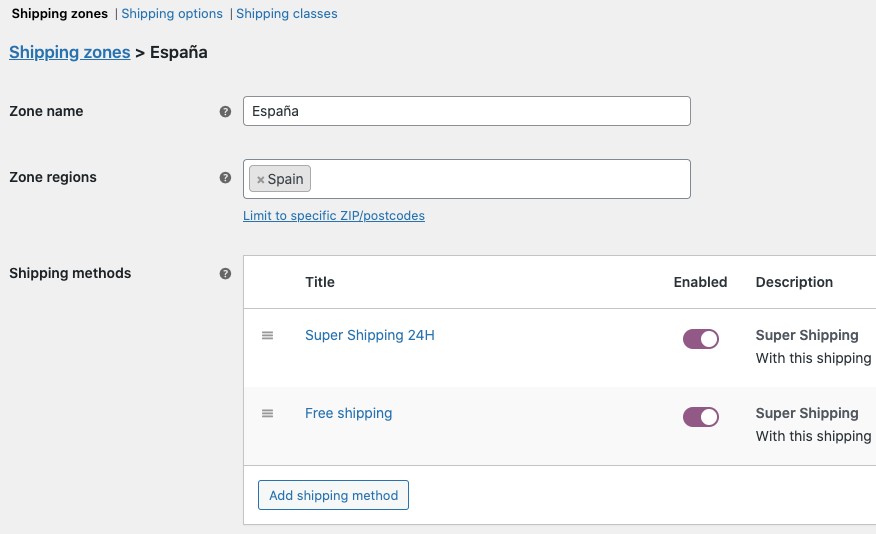
Method for weight-based rules
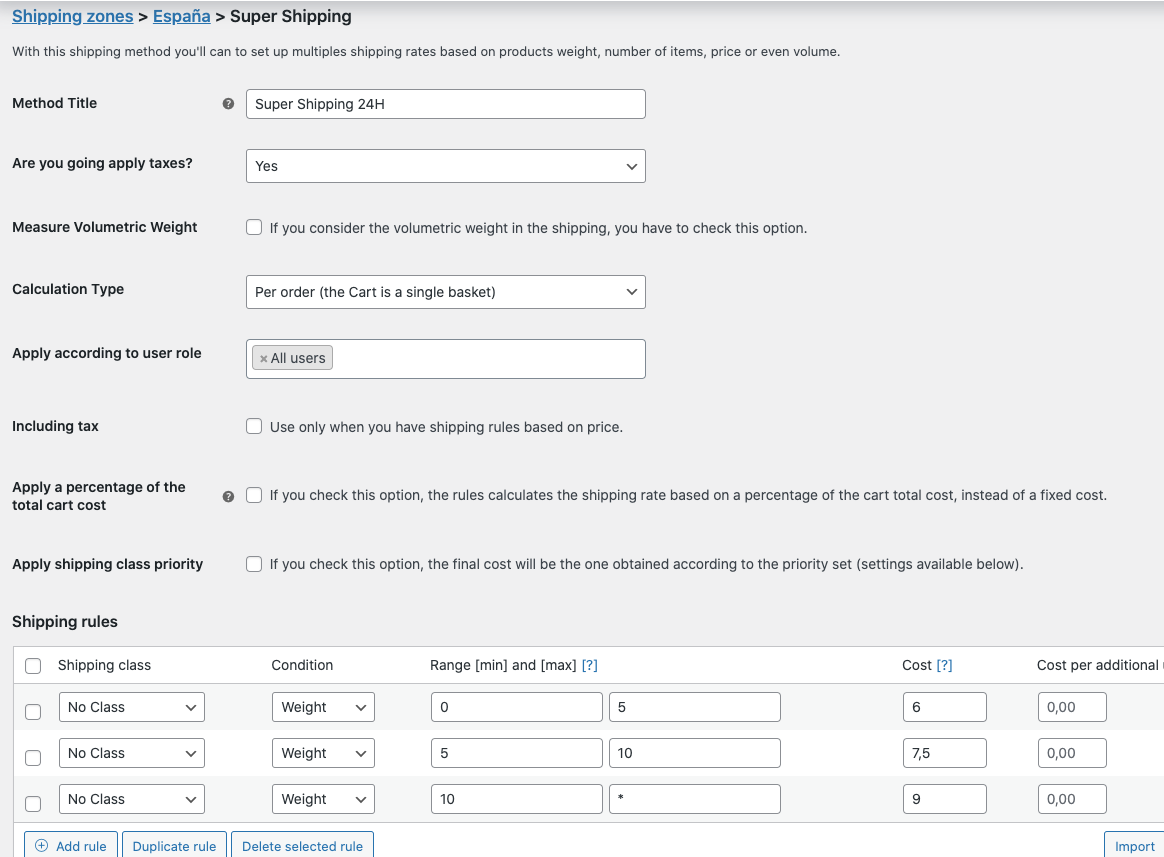
Method for free shipping on orders over 100€
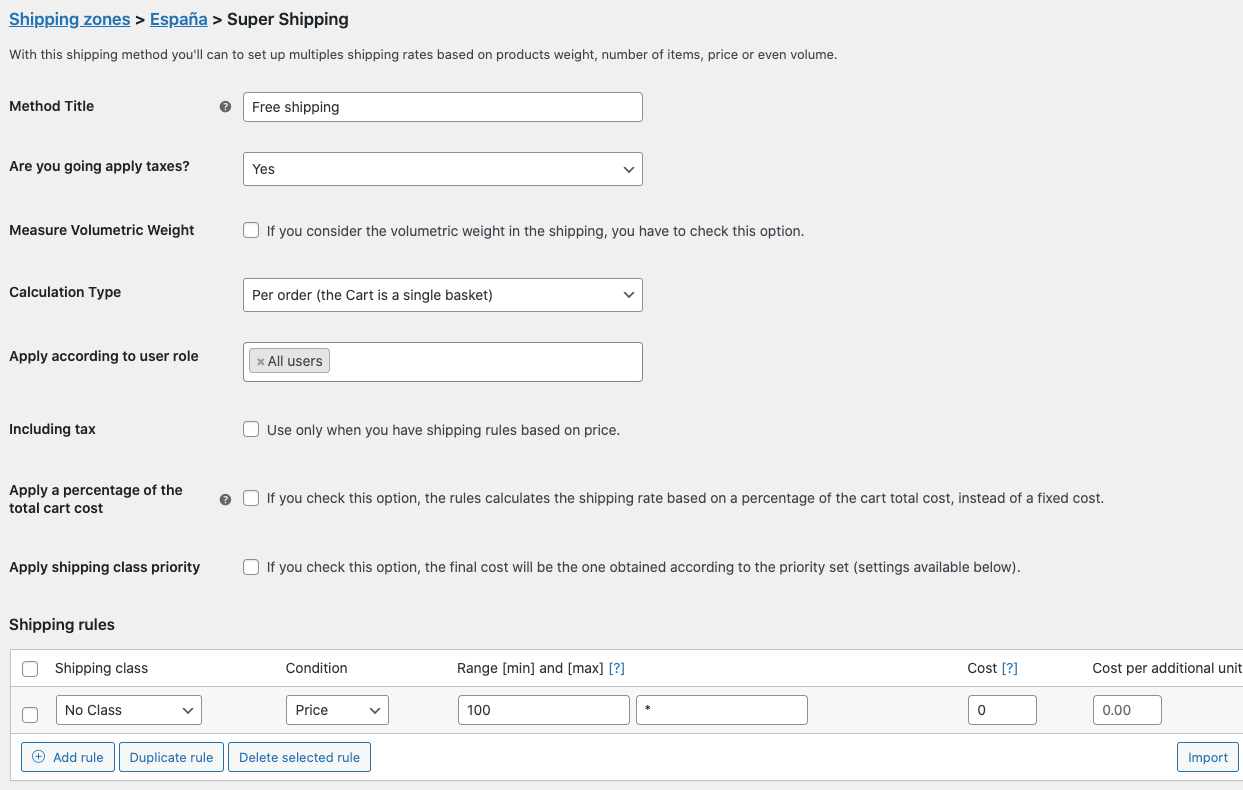
You only need to uncheck the «Free Shipping Label» option to prevent the word «Free!» from appearing next to the shipping method title (this option is checked by default). Finally, check check the «Hide the rest of shipping methods when free shipping is available» option in the general settings section of the plugin so that when the customer exceeds 100€, only the free shipping option is displayed.
How to do it when using Shipping Classes
IMPORTANT: If you are using shipping classes to differentiate products and have added several rules with classes to the same shipping method, the configuration process is different. To do this, you can add, within the same method, a line of rules based on the price condition alongside the rest of the weight rules (or any other condition you are using). For it to work, you must add this price rule before the other condition lines; otherwise, the weight rules (or any other condition) will take priority over the price condition.
Likewise, you should keep the «Free Shipping Label» option in the general settings selected so that the word «Free!» appears next to the shipping method title. This way, the customer will know that the shipping cost will be 0.
