Installation
Basic configuration
Advanced configuration
· Shipping costs based on weight and free for orders over 100€
· 2 shipping agencies for the same zone
· Different shipping rates depending on the type of product (or group of products)
· Different shipping rates depending on the supplier (applicable to Dropshipping)
· Increase the shipping rate for each unit added to the cart
Increase the shipping rate for each unit added to the cart
When the shipping rates for your online store are applied per unit of product (or products) purchased by the customer, Super Shipping for WooCommerce offers the option to configure these prices in a very straightforward manner.
Let's imagine that your store sells wine boxes, all of them with a similar weight because they always contain 4 bottles. Since they are all the same, the transportation agency charges a fixed price of 5€ per box.
To avoid having to add the weight data to each product (since each product is a box) and since we don't need to configure the shipping cost based on weight, we are going to create rules based on the quantity of units.
The rules for this condition would look like this:
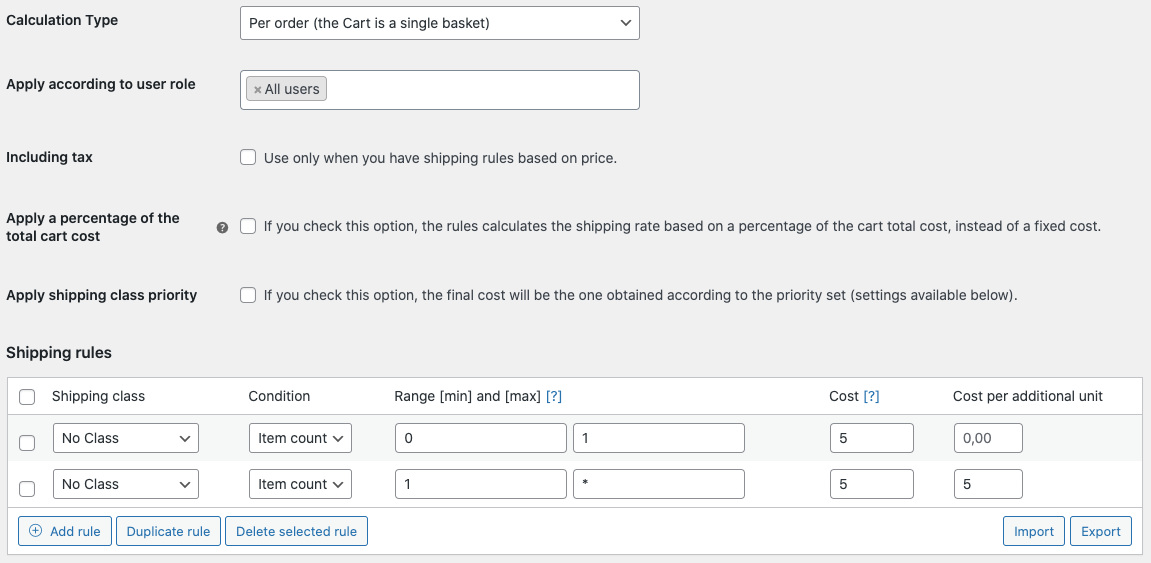
This way, when a customer adds one unit of one of the boxes to the cart, the shipping cost will be 5€ as the first line of the rules is fulfilled.
However, with the following line, we are telling Super Shipping to add another 5€ for each additional unit added. In other words, starting from 1 (unit) onward (indicated to the plugin with the asterisk *), it should charge:
2 units: 5€+5€=10€
3 units: 5€+5€+5€=15€
4 units: 5€+5€+5€+5€=20€
etc…
