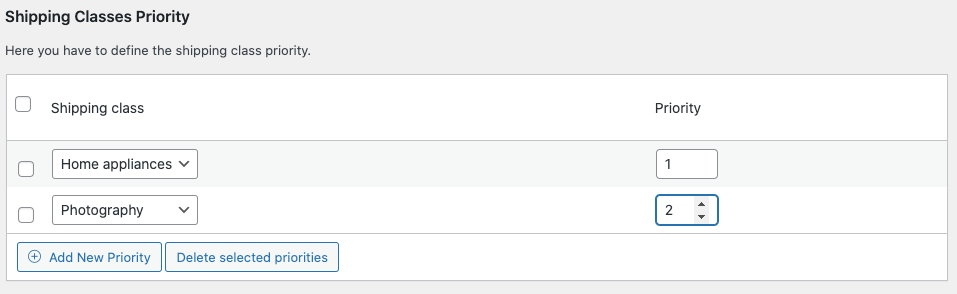Installation
Basic configuration
Advanced configuration
· Shipping costs based on weight and free for orders over 100€
· 2 shipping agencies for the same zone
· Different shipping rates depending on the type of product (or group of products)
· Different shipping rates depending on the supplier (applicable to Dropshipping)
· Increase the shipping rate for each unit added to the cart
Shipping classes priority
The priority for shipping classes only applies to tables that use the «Per Shipping Class» calculation type and, additionally, have the «Apply shipping class priority» option marked..
When shipping class priority is enabled, only the cost of the highest-priority shipping class will be applied.
IMPORTANT: If you have two or more classes with the same priority, the plugin will select the highest shipping cost among them.
To add priorities to your shipping classes, you just need to:
- Check the «Apply shipping class priority» box.
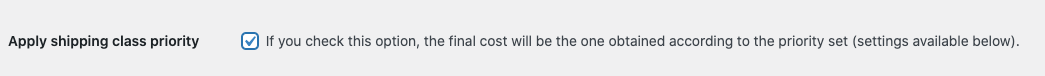
- Go to the «Shipping Class Priorities» section, which you will find at the bottom of the plugin settings page, and click on «Add New Priority».
- A new row with two columns will be added, and you should fill them out:
- Shipping class. Here, you select the shipping class for which you are going to define the priority.
- Priority. Here, you define the numerical value of the priority.
The priority value is always defined as a positive integer, which means you cannot use decimals, zero, or negative numbers.
The value 1 indicates the highest priority, and as the number increases, the class will have lower priority.
Below is an example of priorities for two shipping classes, where the «Home appliances» class has the highest priority.