Installation
Basic configuration
Advanced configuration
· Shipping costs based on weight and free for orders over 100€
· 2 shipping agencies for the same zone
· Different shipping rates depending on the type of product (or group of products)
· Different shipping rates depending on the supplier (applicable to Dropshipping)
· Increase the shipping rate for each unit added to the cart
Shipping rates by volume
It's also possible to define shipping rules based solely on volume, that is, on the product dimensions (DO NOT CONFUSE with «Volumetric Weight», which takes into account both weight and the volumetric weight factor).
Let's see an example. Imagine your courier agency provides you with the following pricing based on cubic meters:
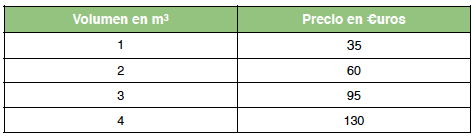
If we refresh our memory, the volume of an object is defined by the result of its dimensions —> Volume = Width x Length x Height.
Applying this table to our plugin, we should configure it in this way:
IN CUBIC CENTIMETERS
If you have selected "cm" as the length unit that WooCommerce will work with (you can check this by going to "WooCommerce -> Settings -> Products -> Dimensions unit").
| Shipping class | Condition | Range [min] | and [max] | Cost | Cost per additional unit |
| No class | Volume | 0 | 1000000 | 35 | (Left empty) |
| No class | Volume | 1000000 | 2000000 | 60 | (Left empty) |
| No class | Volume | 2000000 | 3000000 | 95 | (Left empty) |
| No class | Volume | 3000000 | 4000000 | 130 | (Left empty) |
The value 1,000,000 (and the following ones) is equivalent to a volume of 1m³, but expressed in cm³, as in this case, we have considered that our WooCommerce will work with centimeters.
Now, imagine we have a product with the following dimensions:
- Width = 25cm
- Length = 35cm
- Height = 12cm
Its volume in cm³ will be —> 10,500 cm³.
Therefore, the shipping cost for this product will be €35, as it corresponds to the first shipping rule in the table above.
On the other hand, we could configure the range table in a similar way to what the transport company provided if the dimension unit in our WooCommerce was configured in meters. In that case, the resulting table would be:
IN CUBIC METERS
| Shipping class | Condition | Range [min] | and [max] | Cost | Cost per additional unit |
| No class | Volume | 0 | 1 | 35 | (Left empty) |
| No class | Volume | 1 | 2 | 60 | (Left empty) |
| No class | Volume | 2 | 3 | 95 | (Left empty) |
| No class | Volume | 3 | 4 | 130 | (Left empty) |
As you may have noticed, the configuration based on m³ is much simpler than cm³, simply because WooCommerce is configured to work in the same length units as your courier agency. In this case, you would need to configure the product measurements in meters.
As a recommendation, when setting up shipping rules based on volume, make sure first that WooCommerce is using the same dimension units as your agency.
