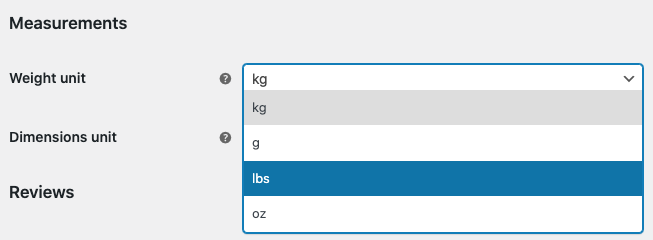Installation
Basic configuration
Advanced configuration
· Shipping costs based on weight and free for orders over 100€
· 2 shipping agencies for the same zone
· Different shipping rates depending on the type of product (or group of products)
· Different shipping rates depending on the supplier (applicable to Dropshipping)
· Increase the shipping rate for each unit added to the cart
Shipping rates by weight
Shipping rules based on weight are the most common and are the system that the vast majority of courier agencies typically use. (Note: If your case involves volumetric weight charges, you should read the dedicated article on that topic: shipping rates by volumetric weight).
This system involves applying different shipping rates for weight ranges.
For example, imagine that your courier agency sends you the following price list for domestic shipments.
| Weight | Shipping prices |
| 3 Kg | 4,5 |
| 5 Kg | 8 |
| 10 Kg | 16 |
| 15 Kg | 24 |
If we transfer the first row of the table above to the configuration of the shipping rule provided by Super Shipping, it would be displayed as follows:
| Shipping class | Condition | Range [min] | and [max] | Cost | Cost per additional unit |
| No class | Weight | 0 | 3 | 4,5 | (Left empty) |
In this line of the rules, we are telling the plugin that for the «weight» condition it should consider a range between 0 and 3 kilograms and assign a price of 4.5€. Therefore, if there is a product in the cart with a weight less than 3 kilograms, the shipping cost will be the one assigned.
In addition to the price list table, your agency informs you that for orders exceeding 15kg there will be an additional fixed price of 1.5€ for each additional kilogram added to the shipping rate.
The final result of the table with all the shipping rules, including the fixed rate for each additional kilogram, would be as follows:
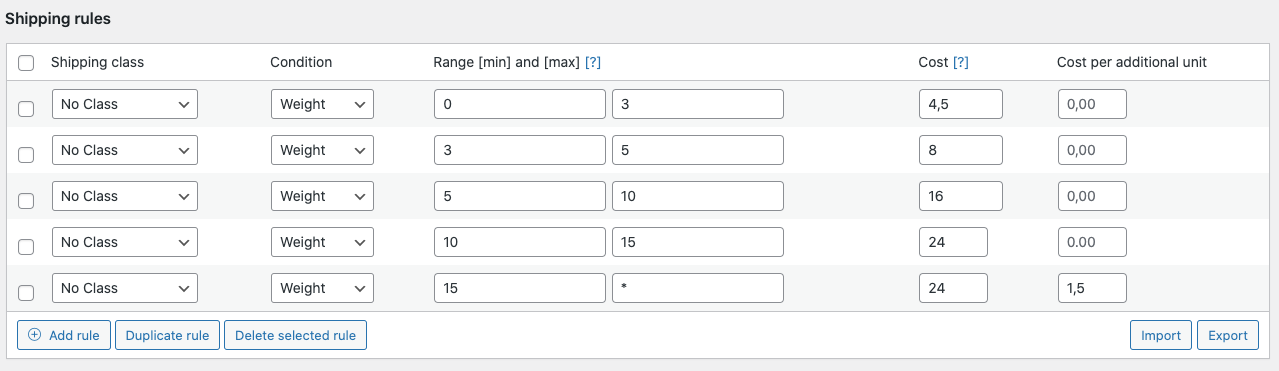
If you look closely, in the last shipping rule, we have configured the maximum weight range value with an asterisk *. This is the way to instruct the plugin to consider any weight above the minimum value for that shipping rule (in this case, 15kg).
IMPORTANT: Whenever you need to add a cost for each additional unit, you must ensure to add the asterisk * as the maximum value of the range. Otherwise, the cost for each additional unit will not be applied.
Therefore, with the last shipping rule, we are telling the plugin that any order over 15kg has a cost of 24€ + 1.5€ for each additional kilogram. In other words, if an order weighs 18kg (15 + 1 + 1 + 1), the shipping cost will be 28.5€.
24€ + (1,5€ + 1,5€ + 1,5€)
Of course, the cost for each additional unit is entirely optional, so if you leave that field blank, the shipping rate for orders over 15kg will always be 24€.
IMPORTANT: It's important to consider that the ranges are counted up to the maximum value inclusively. Notice that the ranges are consecutive, but in reality, Super Shipping treats the maximum range value as an absolute unit . This means that a range from 3 to 5, for example, would be counted (in any condition) starting from 3, but not inclusive (in other words, something like 3.0001, just to illustrate it visually), up to 5, which is inclusive (an absolute 5).
TIP: Although we've used kilograms for this example, if some of your products have weights less than 1kg or you won't be using whole numbers (for example, because a product weighs 500 or 1400 grams), it's best to configure the weight unit settings of WooCommerce products in grams. You can do this in WooCommerce -> Settings -> Products in the «Measurements»" section: