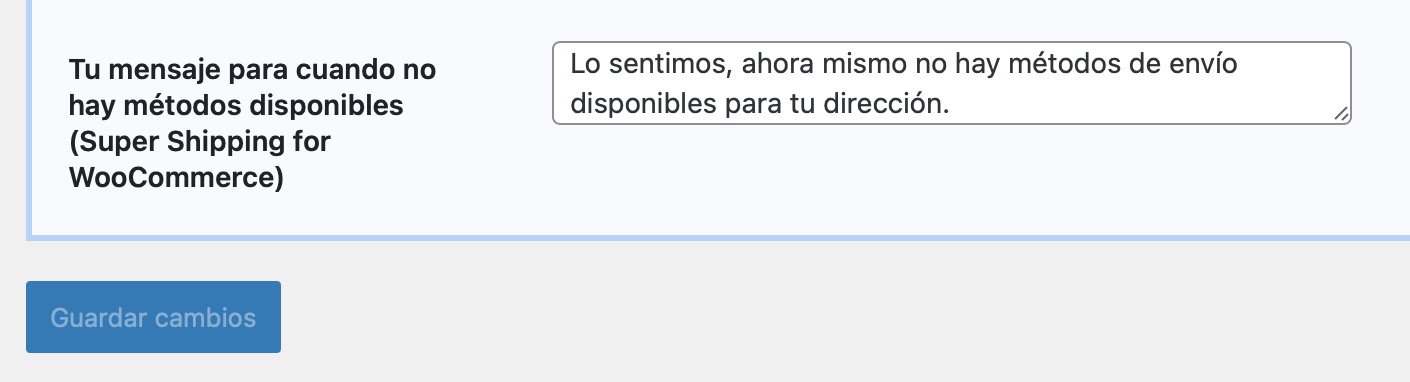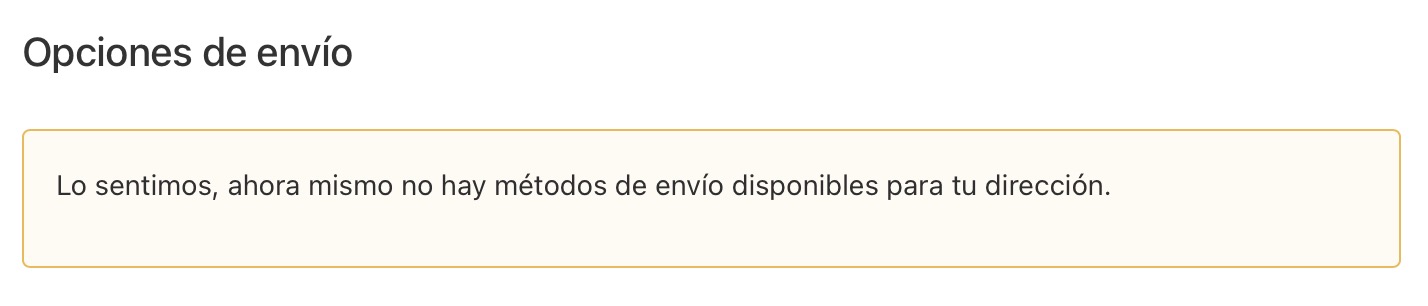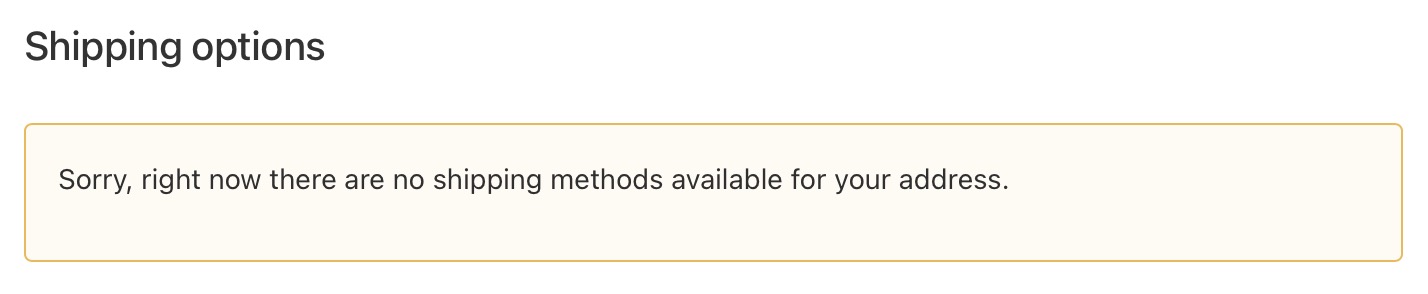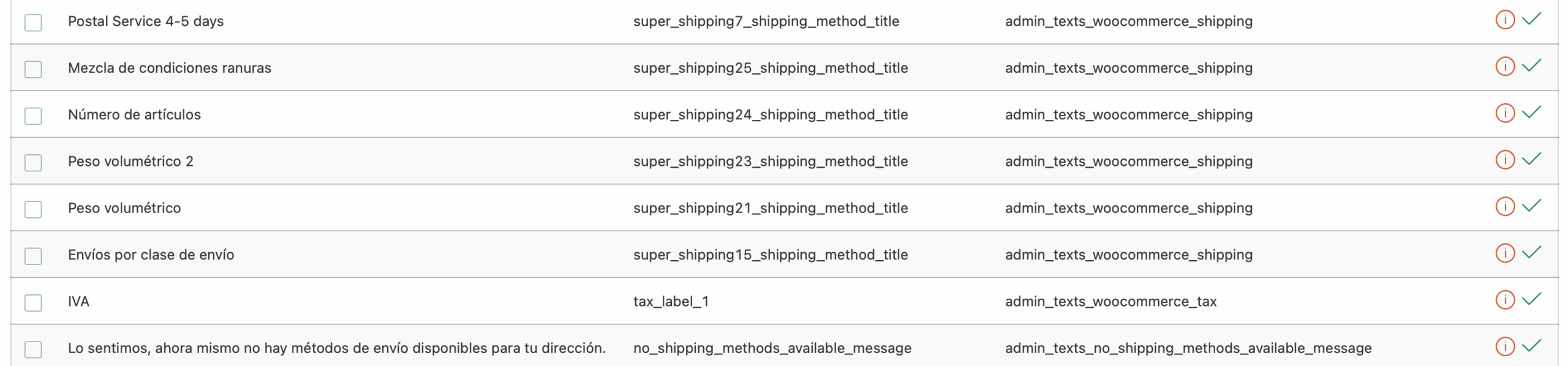Installation
Basic configuration
Advanced configuration
· Shipping costs based on weight and free for orders over 100€
· 2 shipping agencies for the same zone
· Different shipping rates depending on the type of product (or group of products)
· Different shipping rates depending on the supplier (applicable to Dropshipping)
· Increase the shipping rate for each unit added to the cart
Translating shipping methods with WPML Multilingual
You can easily translate the names of the shipping methods created with Super Shipping using the WPML plugin. To do so, you’ll need to have the main plugin (WPML Multilingual CMS) as well as the “WPML String Translation” add-on.

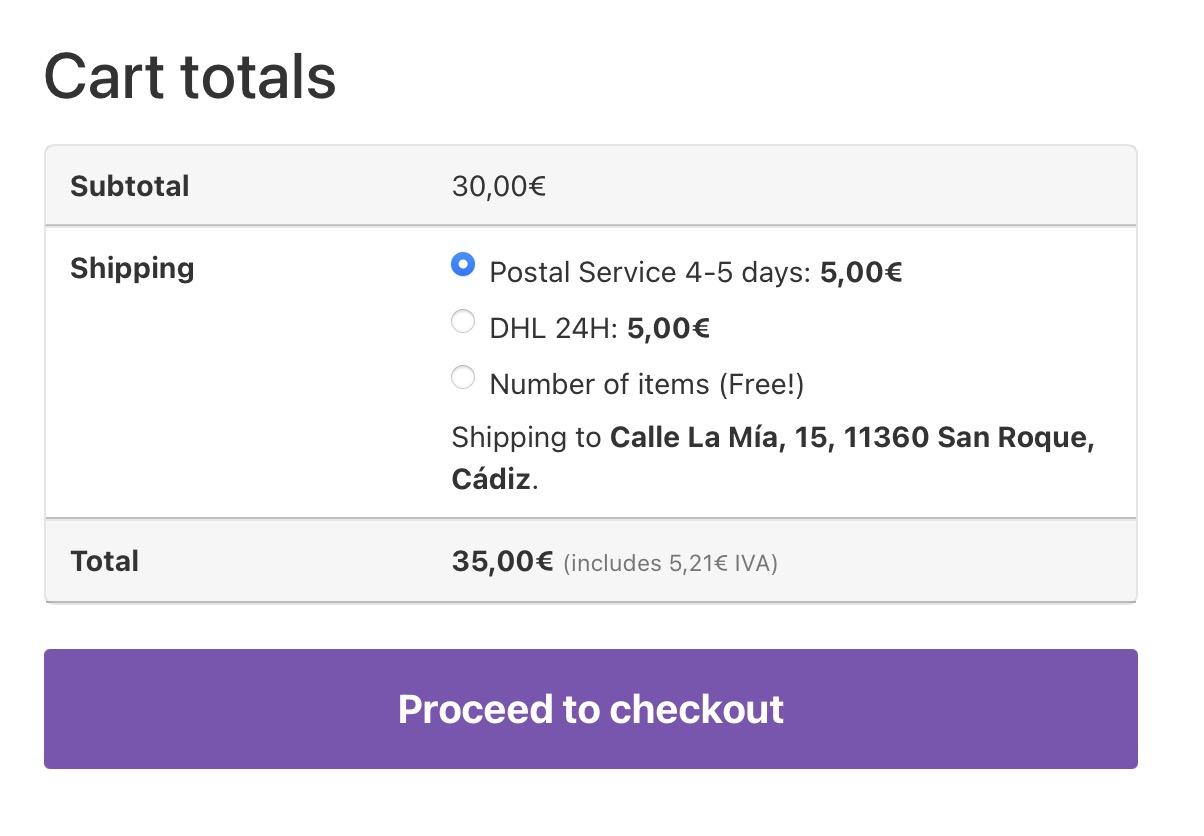
Once installed, you’ll need to go to WPML’s “Translation Dashboard” page and scroll down to the "Other texts (Strings)" section. There, look for the domain “admin_texts_woocommerce_shipping” and its corresponding names: “super_shippingXX_shipping_method_title” (where XX is a number WooCommerce randomly assigns to each shipping method).
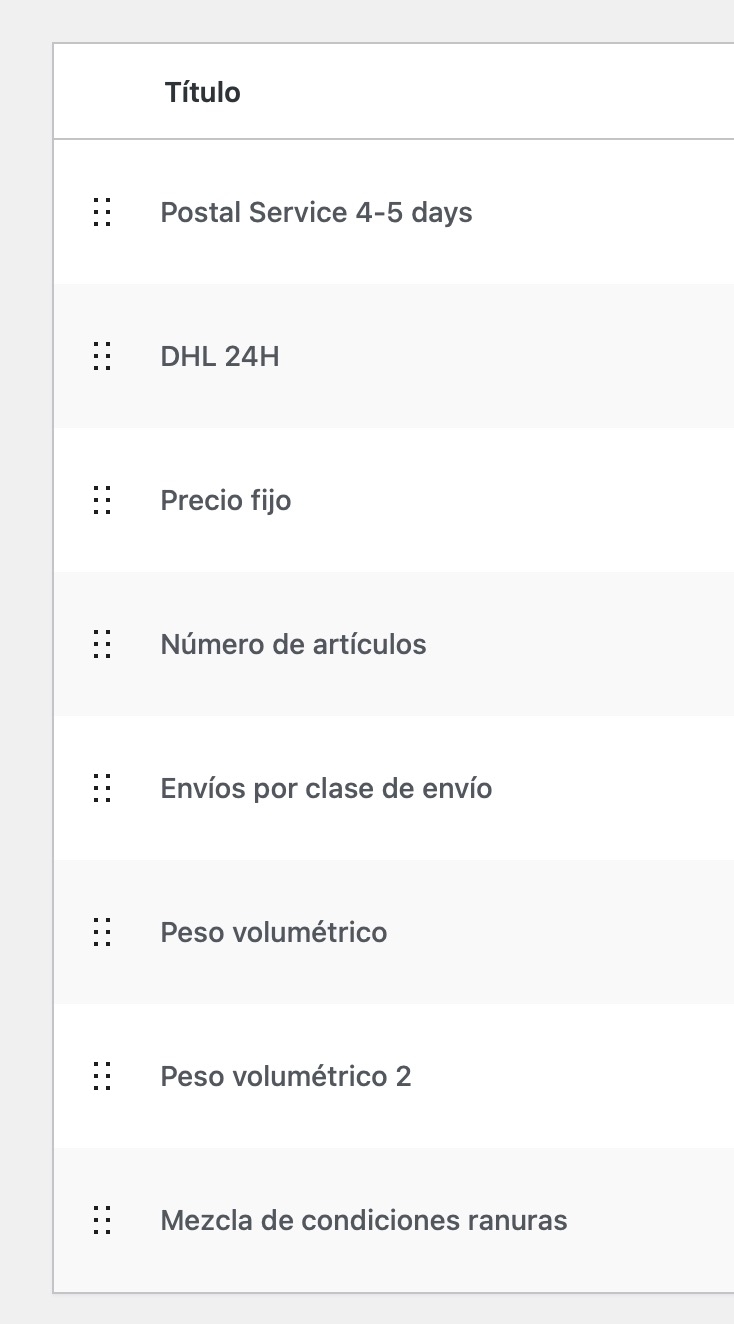
Click to enlarge.
On the other hand, as you can see in the screenshot above, it’s also possible to translate the custom text displayed when there are no available shipping methods for a zone. You already know that you can change this text in the general settings of Super Shipping (more information here). If you can’t find the string, search for “no_shipping_methods_available_message”.